迅雷如何取消自动上传图文?迅雷是一个下载软件,很多用户都使用迅雷下载需要的东西。迅雷想要取消自动上传的图文,具体该怎么设置?下面就是迅雷禁止上传图文的设置教程,一起来看看吧!
1、将迅雷打开。点击左侧的“基本设置”,然后点击界面右上角的“设置中心”

2、在设置中心点击“基本设置”,下拉找到“下载模式”中的“限速下载”并选择

3、之后点击“修改配置”

4、将最大上传速度设置一下,可以把上传速度设置拉到最小,最后点击“确定”即可。

上面就是迅雷禁止上传图文的设置教程,大家学会了吗?更多相关教程,请继续关注系统之家。
推荐游戏
热门游戏
精彩一刻

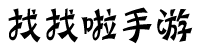
 红蓝大作战2
红蓝大作战2 史小坑的爆笑生活14
史小坑的爆笑生活14 妈妈,别走
妈妈,别走 金字塔之谜
金字塔之谜 快递摩托车
快递摩托车 万圣节夜间派对
万圣节夜间派对 D2天堂
D2天堂 大番号
大番号 UP加速器
UP加速器 移动办公软件 Microsoft Office Mobile v16.0.13001.20166 官方多语言版
移动办公软件 Microsoft Office Mobile v16.0.13001.20166 官方多语言版 像素城市战争
像素城市战争 派对大作战(仿制版)
派对大作战(仿制版) 愚公移山3智叟的反击
愚公移山3智叟的反击 传说之旅(测试版)
传说之旅(测试版) IDM下载器 Internet Download Manager v6.38 build 1 多语言正式版
IDM下载器 Internet Download Manager v6.38 build 1 多语言正式版 诗词酷玩
诗词酷玩 圣斗士星矢:重生
圣斗士星矢:重生 脑洞画家画出另一半
脑洞画家画出另一半