如何使用ai设计网络网格效果图?ai是一款广泛应用于出版、多媒体和在线图像的工业标准矢量插画的软件。想要使用ai设计网络网格效果背景图,但是不知道具体怎么设计。下面就是使用ai设计网络网格效果图的教程,有需要的朋友,可以参考一下。 1、新建一个1820*720,颜色模式RGB的文档。 2、用矩形工具绘制一个和画板一样大小的矩形,填充颜色。
2、用矩形工具绘制一个和画板一样大小的矩形,填充颜色。 3、钢笔工具绘制线条,描边颜色用白色即可。
3、钢笔工具绘制线条,描边颜色用白色即可。
 4、扩展对象,并且进行联合。
4、扩展对象,并且进行联合。
 5、直接选择工具选择锚点,然后改为平滑角度。
5、直接选择工具选择锚点,然后改为平滑角度。 6、增加三种投影效果。增加逼真度。
6、增加三种投影效果。增加逼真度。

 7、减去不要的部分即可完成制作。
7、减去不要的部分即可完成制作。 上面就是使用ai设计网络网格效果图的教程,大家学会了吗?更多相关教程,请继续关注系统之家。
上面就是使用ai设计网络网格效果图的教程,大家学会了吗?更多相关教程,请继续关注系统之家。
 2、用矩形工具绘制一个和画板一样大小的矩形,填充颜色。
2、用矩形工具绘制一个和画板一样大小的矩形,填充颜色。 3、钢笔工具绘制线条,描边颜色用白色即可。
3、钢笔工具绘制线条,描边颜色用白色即可。
 4、扩展对象,并且进行联合。
4、扩展对象,并且进行联合。
 5、直接选择工具选择锚点,然后改为平滑角度。
5、直接选择工具选择锚点,然后改为平滑角度。 6、增加三种投影效果。增加逼真度。
6、增加三种投影效果。增加逼真度。

 7、减去不要的部分即可完成制作。
7、减去不要的部分即可完成制作。 上面就是使用ai设计网络网格效果图的教程,大家学会了吗?更多相关教程,请继续关注系统之家。
上面就是使用ai设计网络网格效果图的教程,大家学会了吗?更多相关教程,请继续关注系统之家。
推荐游戏
热门游戏
精彩一刻

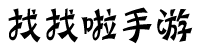
 红蓝大作战2
红蓝大作战2 史小坑的爆笑生活14
史小坑的爆笑生活14 妈妈,别走
妈妈,别走 金字塔之谜
金字塔之谜 快递摩托车
快递摩托车 万圣节夜间派对
万圣节夜间派对 D2天堂
D2天堂 大番号
大番号 UP加速器
UP加速器 移动办公软件 Microsoft Office Mobile v16.0.13001.20166 官方多语言版
移动办公软件 Microsoft Office Mobile v16.0.13001.20166 官方多语言版 像素城市战争
像素城市战争 派对大作战(仿制版)
派对大作战(仿制版) 魔力宝贝手机版
魔力宝贝手机版 文件夹加密软件 SecretFolder v7.0 中文免费版
文件夹加密软件 SecretFolder v7.0 中文免费版 周刊少年Jump 实况跳跳竞...
周刊少年Jump 实况跳跳竞... 火柴人吃鸡
火柴人吃鸡 木工削削乐(测试版)
木工削削乐(测试版) 狼人杀
狼人杀